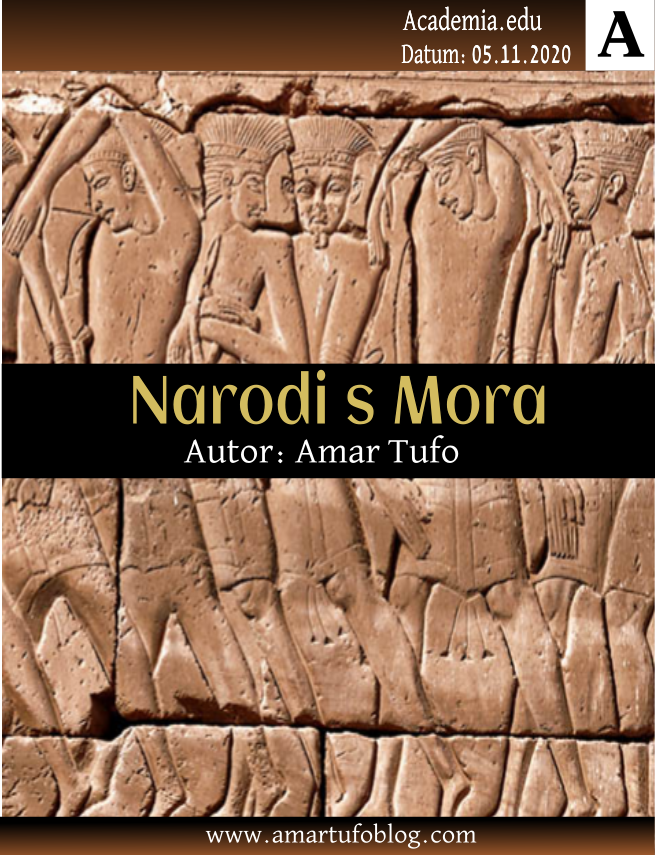Here you can find all my articles from Linux System administration that I wrote. You shall find interesting facts on Linux, it’s history, Linux Labs, text tutorials and much more. All articles that are listed here are published on my website and they use bibliographic references/books which you can find at the end of each article.
 GNU/Linux administration – Introduction to Linux – part 1 –
GNU/Linux administration – Introduction to Linux – part 1 –
Short description: First part of my Linux system administration series of articles where I have introduce short history of Linux, describe several most important terms of Linux such as Linux, GNU, GNU/Linux, HURD, Linux distribution as well as core features of Linux and differences between Linux and UNIX.

GNU/Linux administration – Introduction to Linux – part 2 –
Short description: In this second part of my Linux system administration series of articles we are going to take a look on short UNIX history and it’s beginning. Than we are going to take a short look on to GNU/Linux naming controversy and see some of the very first and oldest Linux distribution.
 GNU/Linux administration -2- Linux filesystem hierarchy
GNU/Linux administration -2- Linux filesystem hierarchy
Short description: In this part of my Linux system administration series of articles, I have discussed about Linux filesystem hierarchy where I have explained what is /, /bin, /sbin, /boot, /usr, /srv, /var, /home and others directory.
 GNU/Linux administration – Partition management – cfdisk lab – part I
GNU/Linux administration – Partition management – cfdisk lab – part I
In the very first part of my cfdisk lab, the goal was to create 10 GB partition out of 155 GB unallocated space by using cfdisk command. Afterwards, the partition was formated using mkfs.ext4 tool so that it can be mounted. The full article of cfdisk lab – part 1 is available on the above link.
 GNU/Linux administration – Partition management lab – part II –
GNU/Linux administration – Partition management lab – part II –
In today’s lab we are going to add our partition to /etc/fstab in order that we can mount it every time we need. And the final stage of this lab is to set the right permission on partition so that we can create, add, and store the files in it.